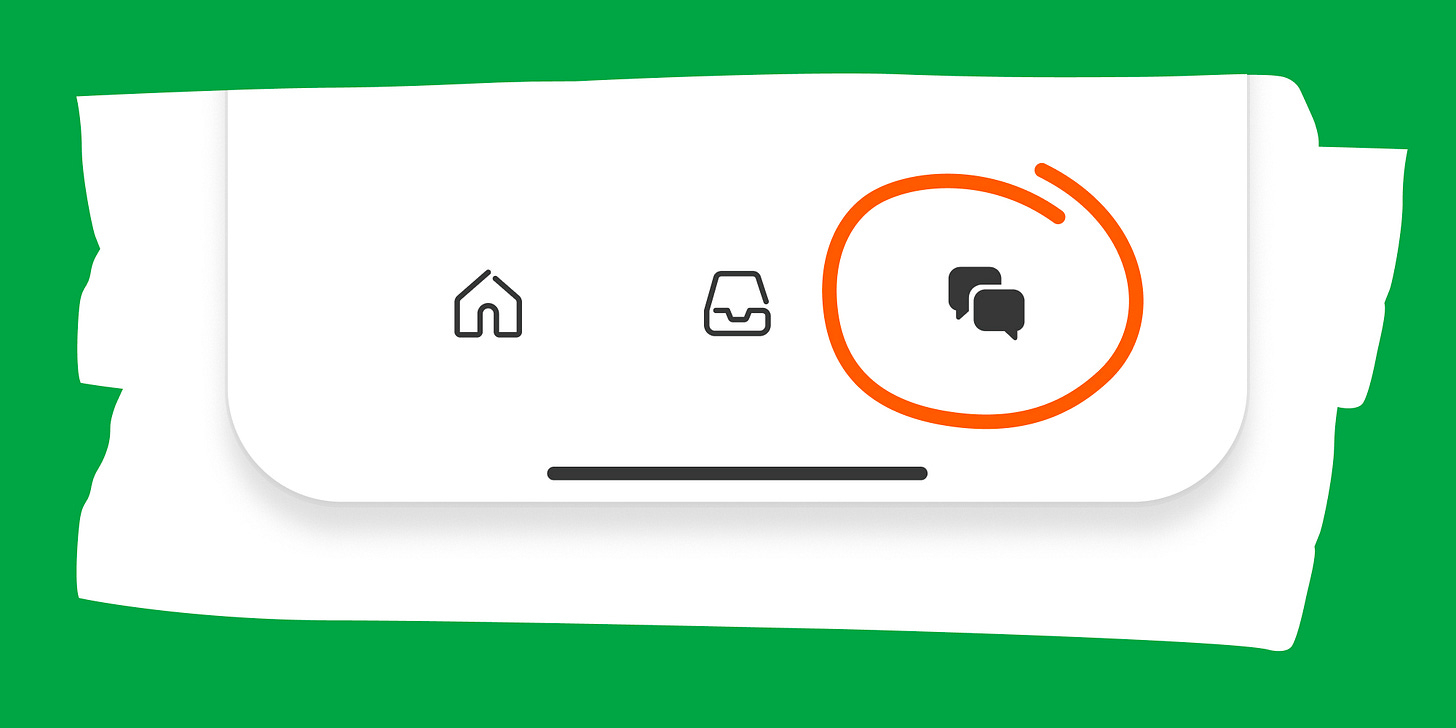Recently I decided to give the Substack Chat feature a spin because, why not? Sometimes there are things to share that aren’t a full post but also don’t deserve to get thrown into the abyss that is Notes. Some readers weighed in, it was fun, and we went about our days. But then Substack informed me that I need to announce that I’ve started to chat (IDK guys, I’m still figuring this thing out).
So here it is, the official announcement that Mensweird has entered the chat. Below you’ll find Substack’s helpful guide for how to access it, if you haven’t already.
Drop in to say “hi” and hit me up with anything, any time. And as always, thank you for being a part of Mensweird.
How to get started
Get the Substack app by clicking this link or the button below. New chat threads won’t be sent sent via email, so turn on push notifications so you don’t miss conversation as it happens. You can also access chat on the web.
Open the app and tap the Chat icon. It looks like two bubbles in the bottom bar, and you’ll see a row for my chat inside.
That’s it! If you have any issues, check out Substack’s FAQ.